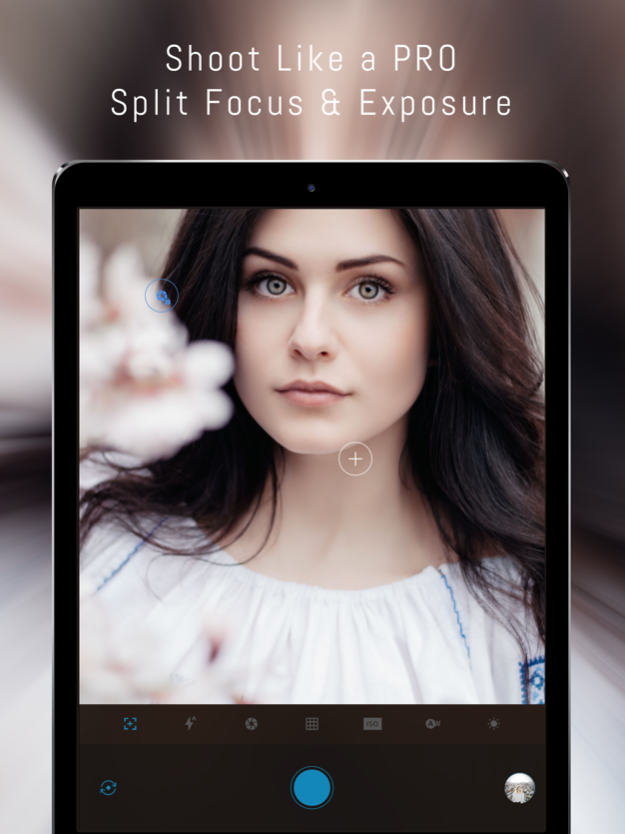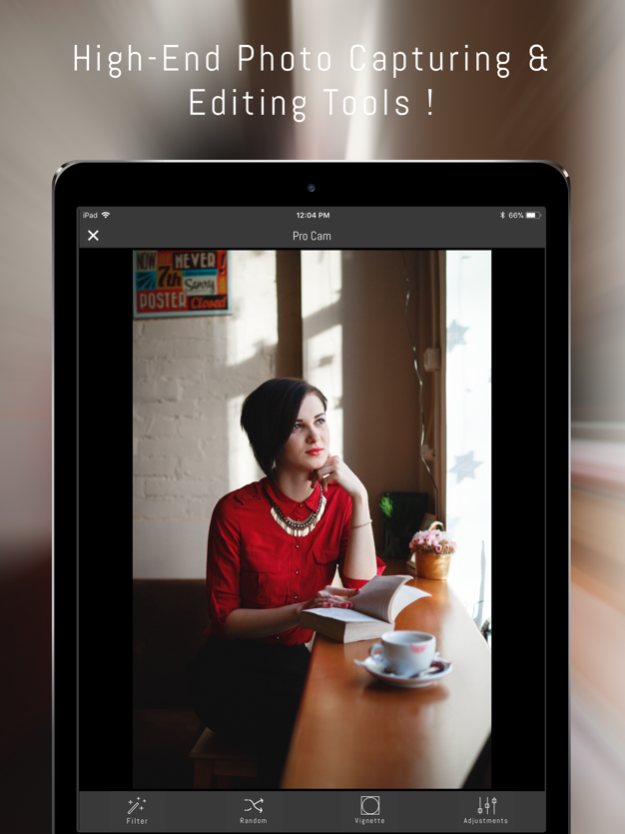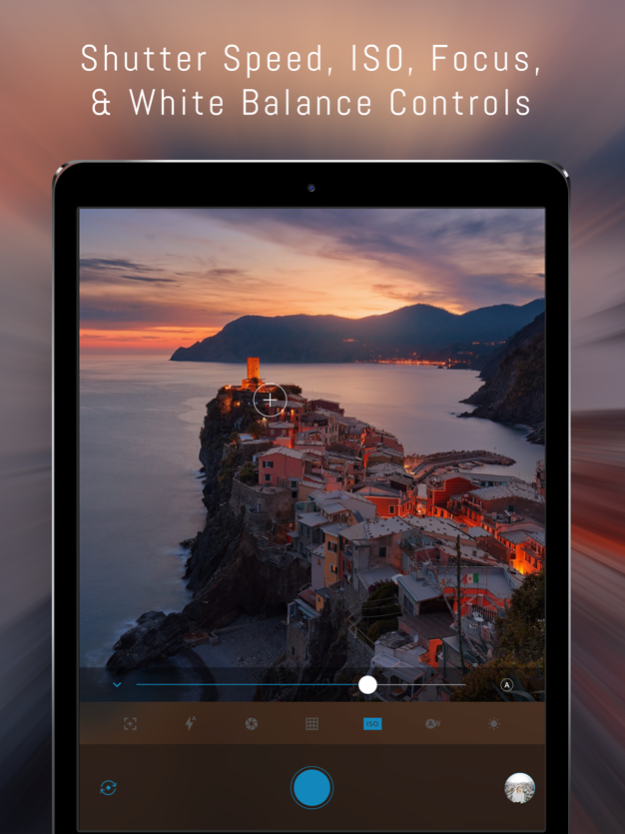ProSnap - Filters & DSLR tools 1.0
Free Version
Publisher Description
ProSnap is groundbreaking camera app, it will help you unlock the full potential of your iPhone or iPad’s camera, with high-end photo capturing & editing tools !
ProSnap basically turns the iPhone into a DSLR Cam. it gives you control comparable to an advanced DSLR camera with full manual controls. Set exposure, focus manually, ISO sensitivity, and white balance (color temperature & tint), etc.
Take editing game to a new level by seamlessly swipe between 175 custom filters, you can preview all filters at once and make quick selection. Explore the power of our comprehensive editing tools to make your photos stand out.
MANUAL CONTROLS
- Manual exposure, shutter speed, ISO, focus, and white balance controls
- Control focus and exposure intuitively.
- Scroll and steppers system inspired by DSLR cameras
- Tap location accurate manual focus assist
PHOTO EDITOR
- 175 expertly crafted filters*
- Diverse Vignette effects
- 12 comprehensive adjustment tools
- Preview all filters at once
- randomly adjust filters and vignette effect
Selfie Mode :
- Take selfie with 175 live filters*
- Apply live vignette effect
- Apply blur effect
- adjust brightness
- Take selfie in square size
*Premium filters require additional in app purchase to work.
Feb 21, 2018
Version 1.0
This app has been updated by Apple to display the Apple Watch app icon.
About ProSnap - Filters & DSLR tools
ProSnap - Filters & DSLR tools is a free app for iOS published in the Screen Capture list of apps, part of Graphic Apps.
The company that develops ProSnap - Filters & DSLR tools is Maxima Apps. The latest version released by its developer is 1.0.
To install ProSnap - Filters & DSLR tools on your iOS device, just click the green Continue To App button above to start the installation process. The app is listed on our website since 2018-02-21 and was downloaded 3 times. We have already checked if the download link is safe, however for your own protection we recommend that you scan the downloaded app with your antivirus. Your antivirus may detect the ProSnap - Filters & DSLR tools as malware if the download link is broken.
How to install ProSnap - Filters & DSLR tools on your iOS device:
- Click on the Continue To App button on our website. This will redirect you to the App Store.
- Once the ProSnap - Filters & DSLR tools is shown in the iTunes listing of your iOS device, you can start its download and installation. Tap on the GET button to the right of the app to start downloading it.
- If you are not logged-in the iOS appstore app, you'll be prompted for your your Apple ID and/or password.
- After ProSnap - Filters & DSLR tools is downloaded, you'll see an INSTALL button to the right. Tap on it to start the actual installation of the iOS app.
- Once installation is finished you can tap on the OPEN button to start it. Its icon will also be added to your device home screen.